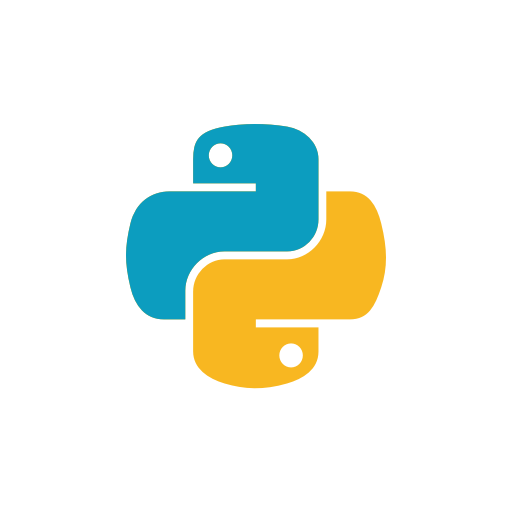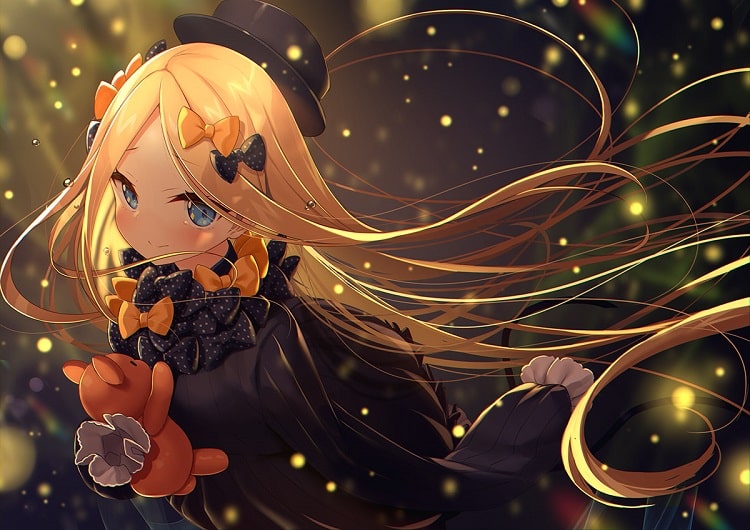Git设置代理
简介
运行环境 Runtime environment
1 | 操作系统: Windos10 |
背景
入职的新公司,对github的连接速度,实在是差得令人发指。
有时候想方便在公司写一些技术总结的文章,都面临无法提交的问题。
拷贝代码或者是工具安装包都非常困难。
Github + ssr 实现代理访问
由于博主使用的的ssr作为代理,默认代理端口为1080。
设置代理
应用场景:不想在本地clone仓库内容来处理,而是直接操作网页完成同步操作。
http || https 设置代理
1
2
3
4
5
6
7
8
9
10
11
12
13
14
15
16
17
18
19
20
21//设置全局代理
//http
git config --global https.proxy http://127.0.0.1:1080
//https
git config --global https.proxy https://127.0.0.1:1080
//使用socks5代理的 例如ss,ssr 1080是windows下ss的默认代理端口,mac下不同,或者有自定义的,根据自己的改
git config --global http.proxy socks5://127.0.0.1:1080
git config --global https.proxy socks5://127.0.0.1:1080
//只对github.com使用代理,其他仓库不走代理
git config --global http.https://github.com.proxy socks5://127.0.0.1:1080
git config --global https.https://github.com.proxy socks5://127.0.0.1:1080
//取消github代理
git config --global --unset http.https://github.com.proxy
git config --global --unset https.https://github.com.proxy
//取消全局代理
git config --global --unset http.proxy
git config --global --unset https.proxySSH (Linux 系统场景下)
1
2
3
4
5
6
7
8
9
10
11//对于使用git@协议的,可以配置socks5代理
//在~/.ssh/config 文件后面添加几行,没有可以新建一个
//socks5
Host github.com
User git
ProxyCommand connect -S 127.0.0.1:1080 %h %p
//http || https
Host github.com
User git
ProxyCommand connect -H 127.0.0.1:1080 %h %p
总结
大体能解决,中途各种错误断开造成克隆项目失败,
但是终究还是要看代理质量。
本博客所有文章除特别声明外,均采用 CC BY-NC-SA 4.0 许可协议。转载请注明来自 快乐咸鱼のRaXianch窝!
评论
WalineValine